How Intrinsiq Works - The Search Function
Published Bernice on Wednesday, September 6, 2023 6:53 AM
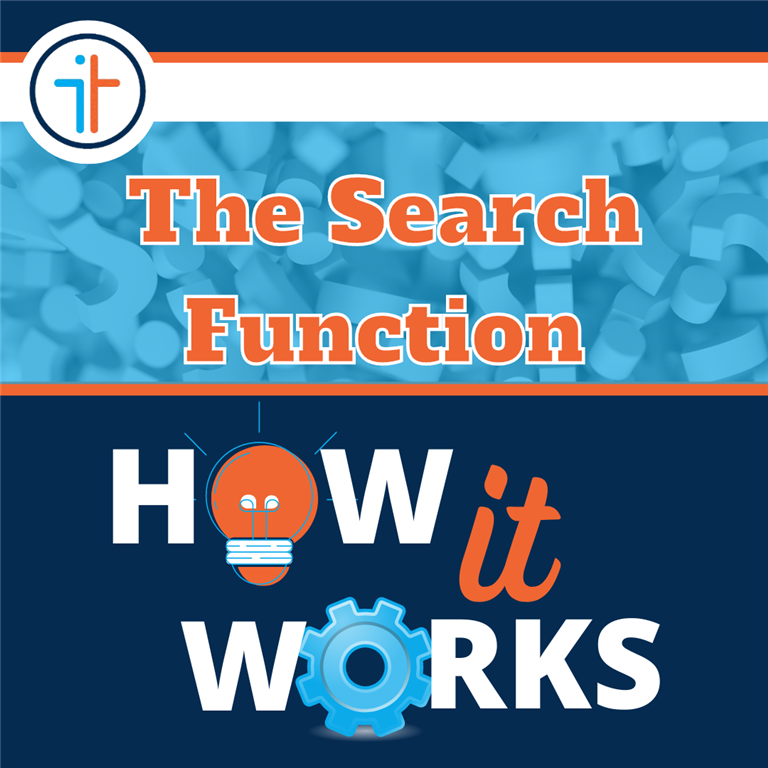
Efficient management of student information, course data, and accommodation details are all imperative for educational institutions. The Intrinsiq platform offers a versatile and customisable Search Function that streamlines the process of retrieving and organising this critical information. In this article, we'll delve into the four-step process of using the Intrinsiq Search Function and explore the numerous benefits it brings to educational institutions.
Step 1: Choose Your Starting Point
The first step in using the Intrinsiq Search Function is selecting your starting point. Whether it's Students, Agents, Accommodation, Courses, or any other relevant data, Intrinsiq lets you initiate your search from the most relevant entry point. This flexibility allows users to tailor their searches to meet specific needs, ensuring that the information retrieved is precisely what they are looking for.
Step 2: Define Your Filter Criteria
Intrinsiq takes customisation to the next level by enabling users to define filter criteria for their searches. These filter criteria can be as straightforward or as complex as required, depending on the user's specific goals. Whether you need a search based on a single field or a combination of multiple fields, Intrinsiq's Search Function can handle it all. This level of granularity ensures that you get highly targeted search results.
Step 3: Choose Display Fields and Sorting
After setting your filter criteria, you can choose which fields you want to be displayed in the search results. You can also arrange these fields in any order that suits your preferences. This flexibility allows users to view the information that matters most to them in a way that makes sense for their workflow.
Additionally, the sorting feature in Intrinsiq is user-friendly. By simply clicking on the heading of any displayed field, you can sort the search results alphabetically or numerically in ascending or descending order. This feature makes it easy to quickly identify trends, patterns, or specific data points within your search results.
Step 4: Execute the Search
Once you have defined your filter criteria, selected display fields, and sorted the results, it's time to execute the search. You can do this by hitting Enter or clicking the 'Search' button. Intrinsiq's Search Function will then generate results that match your specified criteria and display them in the order you've chosen.
Now that we've covered the steps involved in using the Intrinsiq Search Function, let's explore some of its key benefits:
Customisability
One of the standout features of the Intrinsiq Search Function is its customisability. Just like other aspects of the Intrinsiq platform, the search function can be tailored to meet the specific needs of each user. This means that whether your institution requires a simple or complex search function, Intrinsiq can be adjusted to fit your requirements seamlessly.
Different Levels of Complexity
Every educational institution is unique, and their data management needs can vary significantly. Intrinsiq recognises this diversity and offers different levels of complexity in its search function. Whether your institution prefers a straightforward, user-friendly search experience or requires a more intricate and data-intensive approach, Intrinsiq can accommodate your needs.
Bulk Data Updates
Intrinsiq goes a step further by allowing users to update information directly from the results screen. This feature eliminates the tedious and time-consuming process of manually updating each field one by one. It's a true lifesaver, especially when you need to make bulk updates efficiently and accurately.
Report Generation
Intrinsiq empowers users to export search results as .csv files, effectively creating individual reports for each search. This functionality enhances data analysis and reporting capabilities, making it easier for institutions to track and manage critical information.
Save Searches
To further improve user efficiency, Intrinsiq enables users to save their individual searches to their profiles. This feature allows users to revisit and reuse their searches in the future, streamlining recurring tasks and saving valuable time.
Intrinsiq's Search Function is a versatile and powerful tool that brings unparalleled efficiency to educational institutions. With its customisability, flexibility, and robust features, it empowers users to manage and access critical data with ease, ultimately enhancing the overall operational efficiency of educational organisations. Plus, the ability to save searches and generate reports adds an extra layer of convenience, making Intrinsiq a valuable asset for institutions striving to excel in the fast-paced world of education management.
Previous Article Promote Your School Next Article



